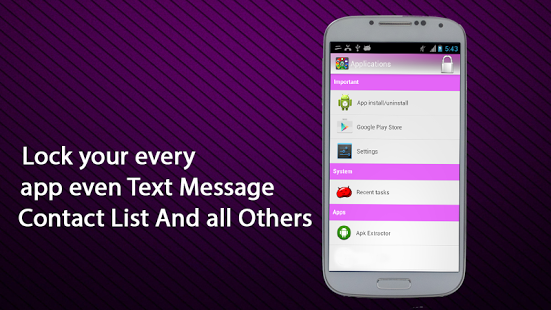Apps Lock Pattern and Password 1.0
Free Version
Publisher Description
Are you scared about the privacy of your smart phone? Do you feel restless when your android is in your friend’s hand? Do you feel in-secure about the privacy of your android when your family members use your smart phone? Save your privacy, security and make capable to your android so that no one can steal your privacy of your phone. Use my apps lock the one and only powerful application, enough for your satisfaction. Well tested, and the best in all aspect. Nobody can bypass its security. Dozens of customize options choose what suit you best and reliable. Save your SMS, contact list, Gallery, Settings, file manager and all your important and critical apps. You know what the best thing about apps lock is what? If your apps are locked and someone tries to “UNINSTALL” your locked apps, it will fail. Because “apps lock” will ask password credential. I feel good to use pattern to unlock my apps, don’t worry if you feel good to use password to unlock you can choose password type apps lock. Customize option of lock selection either pattern or password as per your wish.
______READ_IT______
---In apps lock you can choose password or pattern type lock
---You can change the Background of lock screen and collect it from your android
---You can also choose apps lock default themes
---Too much strong, nobody even UNISTALL your apps without your permission
---Customize option of apps lock on your smart phone boot
---No problem if you forget password or pattern, recover it with your recovery code
---Save the privacy of your SMS, contact list, setting and android gallery
---Use this perfect feature of security with customize backgrounds
---Offering you FREE
---Use other dozens of customize options which suite best on your nature
About Apps Lock Pattern and Password
Apps Lock Pattern and Password is a free app for Android published in the System Maintenance list of apps, part of System Utilities.
The company that develops Apps Lock Pattern and Password is Red Cheers Entertainment. The latest version released by its developer is 1.0.
To install Apps Lock Pattern and Password on your Android device, just click the green Continue To App button above to start the installation process. The app is listed on our website since 2015-01-20 and was downloaded 5 times. We have already checked if the download link is safe, however for your own protection we recommend that you scan the downloaded app with your antivirus. Your antivirus may detect the Apps Lock Pattern and Password as malware as malware if the download link to com.bluebells.apps.lock is broken.
How to install Apps Lock Pattern and Password on your Android device:
- Click on the Continue To App button on our website. This will redirect you to Google Play.
- Once the Apps Lock Pattern and Password is shown in the Google Play listing of your Android device, you can start its download and installation. Tap on the Install button located below the search bar and to the right of the app icon.
- A pop-up window with the permissions required by Apps Lock Pattern and Password will be shown. Click on Accept to continue the process.
- Apps Lock Pattern and Password will be downloaded onto your device, displaying a progress. Once the download completes, the installation will start and you'll get a notification after the installation is finished.